
The Problem
During its growth, boodleAI started to gain a number of agency and consultancy customers who were using the platform on the behalf of their own clients, offering boodleAI's technology as an add on to their own services. This was a customer group that boodleAI planned to expand, however they were dealing with a major problem: No single sign on!
In other words, every time an agency or consultancy wanted to add a new client to boodleAI, they had to create a brand new account with a unique login credentials. Plus, when working between multiple clients, they had to keep logging in and out of different accounts. This quickly became unsustainable for those who wanted to add more than just a couple clients. Through both observational research and direct feedback, I learned that customers were using the platform less due to this inefficient and frustrating experience.
Timeline: Two week sprint
The Solution: A Harmonious Integration
My task was to design a solution that would:
1. Enable boodleAI admins (i.e. customer success managers) to add the same email address to multiple accounts (called Multi-Organization Users), as well as identify Multi-Organization Users within accounts.
2. Enable Multi-Organization Users to login using just one set of credentials, and switch between their client's accounts within the same experience.
The very first step I needed to take was to check with the development team that they had both the tech and capacity to implement single sign on at that time. Considering boodleAI wanted to grow their agency/consultancy customer base, this effort was considered a priority so I was able to get developer support.
Adding and Identifying Multi-Organization Users
My design included a 'Multi-Organization User' label added to the existing account details page so that boodleAI admins could easily identify these users. This label would automatically appear for any users who's email became associated with two or more accounts. I’d seen something similar done effectively at a company where I’d previously worked, so I drew inspiration from there.
When a boodleAI admin adds a new user to an account, the existing experience was enhanced by adding an auto-complete drop down which appears when typing in the email. This way admins can easily select a user that has already been added to an existing account. My first iteration treated this process as more of a user permissions solution than a user categorization solution. In the 'add user modal', I designed a drop down that enabled the Customer Success Manager to select if the user was just a ‘user’ or a ‘multi-organization user.’ However, when I took this to the VP of Product, he provided feedback that it didn’t fit the use case, because we were trying to assign a single user to multiple accounts easily, not assign a specific role to a user in a single account. After some collaborative workshopping, we came up with the auto-assign process instead.
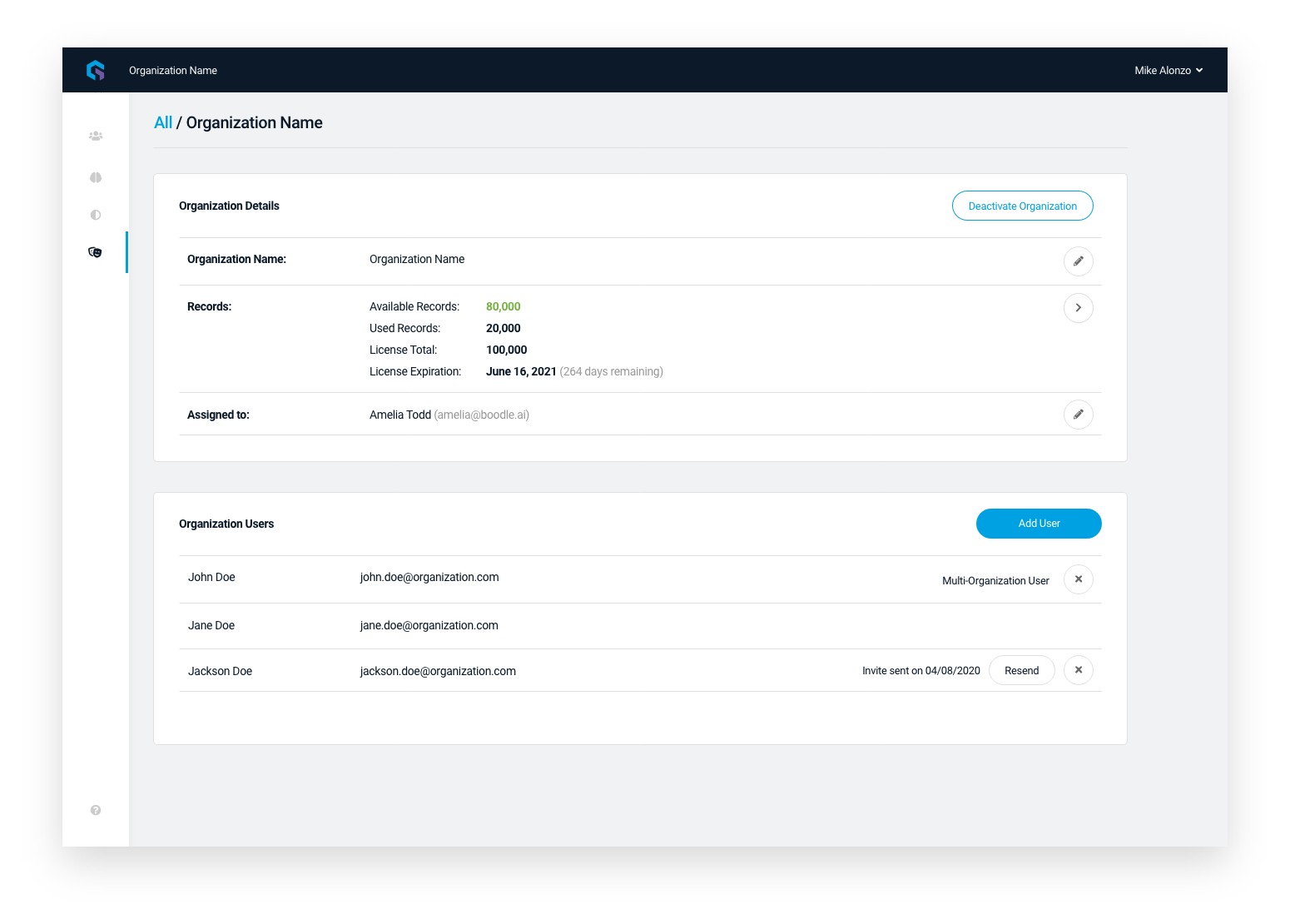
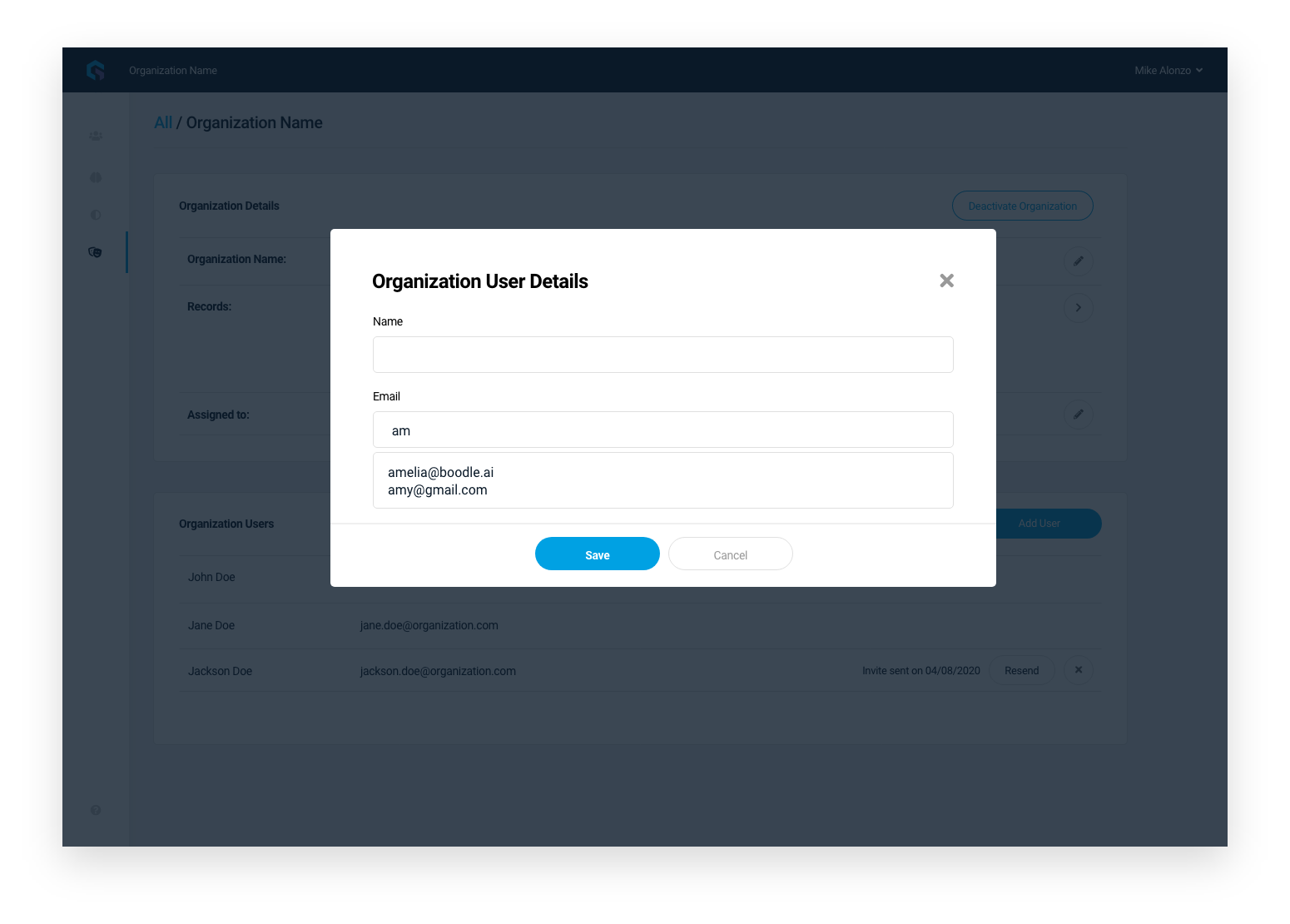
Switching Between Multiple Organizations
Once a user is associated with two or more email addresses, a button automatically appears to the right of the organization name in the top navigation bar of their account. This button triggers a modal with a list of all the accounts that user's email address is associated with, enabling a Multi-Organization user to easily switch between their clients from within the same account.
I went through a few iterations of the icon for the button before finding the most appropriate option. It was important to choose an icon that clearly communicated what the button does, in order to align this new experience with the users expectations. Similar considerations were taken when determining the button placement - I wanted to make sure users achieved their goal with the least disruption and in the fewest clicks possible.
As an added bonus, this experience was also repurposed on the boodleAI admin side to enable customer success managers to easily switch between their own customer accounts.
Icon iterations....
nope

nope

nope

bingo!


An Enriched Analytics Platform for Sales, Marketing, and Fundraising Teams
boodleAI is a SaaS startup that specializes in enriched analytics for sales, marketing, and fundraising teams. Their mission is to democratize data, making it faster and easier for all organizations to locate their best leads and prospects in any contact list. By using advanced data enrichment and insightful predictive analytics, boodleAI enables its users to achieve lifts in conversion, engagement, and retention rates.
As an interaction designer at boodleAI, I designed a number of new features and platform enhancements based on customer feedback.
